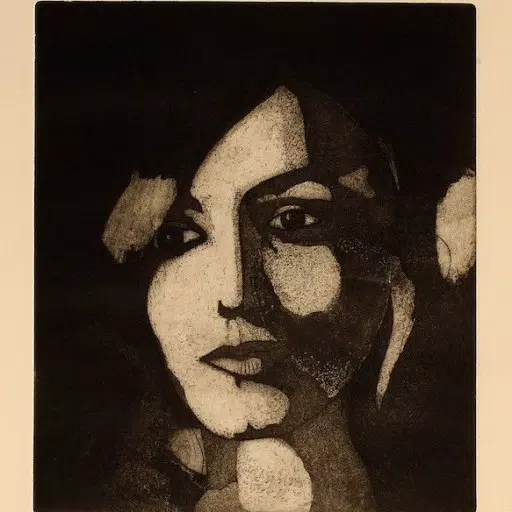Key Features of Shrink Photos Beautifully:
High-Quality Resizing: Reduces photo size without compromising clarity and detail.
Batch Resize: Save time by shrinking multiple images simultaneously.
Text Clarity: Maintains readability of text within resized images.
Privacy Focused: Removes EXIF data to protect your personal information.
Mosaic Blur: Conveniently blurs faces using a mosaic effect.
Organized Output: Saves resized images to a separate folder, leaving originals untouched.
User Tips:
Use the intuitive on-screen icons for easy navigation.
Choose the appropriate size reduction icon for optimal results.
The output display screen simplifies sharing and deleting resized images.
Pinch-to-zoom, drag, and rotate images for detailed viewing.
Access comprehensive image information via the EXIF and GPS buttons.
Summary:
Shrink Photos Beautifully simplifies image resizing and sharing. Whether sending photos via email or posting to social media, this app delivers high-quality results with efficient batch processing. Features like mosaic face blurring and EXIF data removal enhance privacy and flexibility. Experience beautifully resized photos without the frustration of image distortion – download this user-friendly app today!






















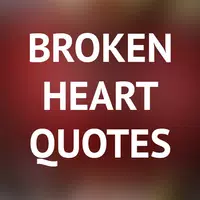

![熊本のHairSalon YELLOW[ヘアサロンイエロー]](https://img.gqgwm.com/uploads/78/173155007867355b7e469e0.webp)