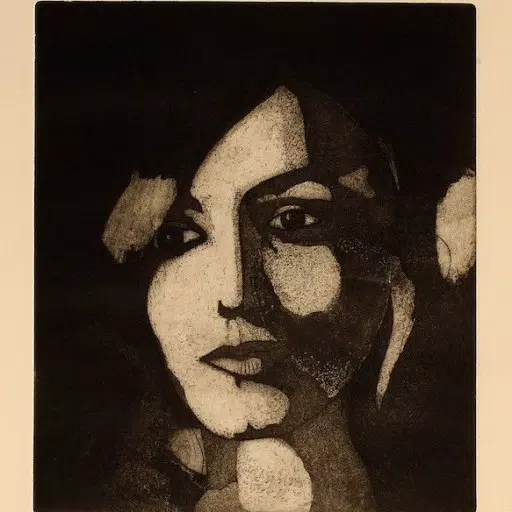MacroDroid: Your Android Automation Expert (Over 10 Million Downloads!)
Simplify your Android life with MacroDroid, the leading automation app boasting over 10 million downloads. Its intuitive interface lets you create powerful automated tasks with ease, all in just a few taps.
Here are some examples of MacroDroid's capabilities:
-
Enhanced Productivity: Automate everyday tasks like turning on Bluetooth and starting your music playlist when you enter your car, or automatically connecting to Wi-Fi when you arrive home.
-
Increased Safety: While commuting, have incoming messages and notifications read aloud (Text-to-Speech) and automatically reply via email or SMS. This helps maintain focus on the road.
-
Meeting Mode: Silently reject incoming calls during scheduled meetings (as defined in your calendar).
-
Battery Optimization: Extend battery life by automatically dimming the screen and disabling Wi-Fi when needed.
-
Cost Savings: Avoid roaming charges by automatically switching off mobile data when traveling internationally.
-
Customizable Profiles: Create personalized sound and notification profiles for different situations.
-
Task Reminders: Set timers and stopwatches to remind you of important tasks.
MacroDroid's three-step process is incredibly straightforward:
-
Choose a Trigger: Select from over 80 triggers, including location-based (GPS, cell towers), device status (battery level, app activity), sensor (shaking, light levels), and connectivity (Bluetooth, Wi-Fi, notifications). You can also create home screen shortcuts or use the customizable MacroDroid sidebar.
-
Define Actions: Automate over 100 actions, such as connecting to Bluetooth or Wi-Fi, adjusting volume, speaking text (notifications, time), starting timers, dimming your screen, running Tasker plugins, and much more.
-
(Optional) Set Constraints: Fine-tune your macros with over 50 constraint types. For example, only connect to your work Wi-Fi during weekdays.
For All Users:
MacroDroid features a helpful Wizard to guide first-time users through macro creation. Pre-built templates are also available for customization. A vibrant user forum provides support and assistance.
For Advanced Users:
Leverage advanced features like Tasker and Locale plugin integration, system/user variables, scripts, intents, advanced logic (IF/THEN/ELSE), and AND/OR operations.
The free version supports up to 5 macros and includes ads. The Pro version (one-time purchase) unlocks unlimited macros and removes ads.
Support & Feedback:
Use the in-app forum (or www.macrodroidforum.com) for questions and feature requests. Report bugs using the built-in "Report a bug" option in the troubleshooting section.
Key Features:
- Automatic file backup capabilities.
- Accessibility service integration (user-controlled, no data logging).
- Wear OS companion app (requires phone app installation).
Version 5.47.20 (October 23, 2024): Includes crash fixes.





















![熊本のHairSalon YELLOW[ヘアサロンイエロー]](https://img.gqgwm.com/uploads/78/173155007867355b7e469e0.webp)