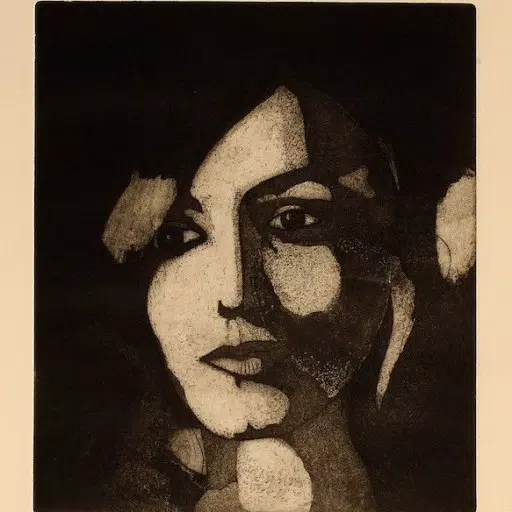Button Mapper: Remap Your Device's Buttons for Enhanced Control
Button Mapper simplifies the remapping of your device's hardware buttons (volume buttons, etc.) to launch apps, shortcuts, or custom actions. Control your device with single, double, or long presses.
Key Features:
- Extensive Button Support: Remap most physical or capacitive keys and buttons, including volume buttons, assist buttons, and home/back/recent apps keys. Compatibility extends to gamepads, remotes, and other peripherals.
- Versatile Actions: Perform a wide array of actions, including:
- Launching apps and shortcuts
- Toggling the flashlight
- Controlling your TV remote
- Broadcasting custom intents
- Taking photos
- Opening notifications
- Swapping back and recent apps keys (capacitive buttons only)
- Adjusting screen brightness
- Toggling "Do Not Disturb" mode
- And many more!
- Pro Version Enhancements: The pro version unlocks advanced features like simulating keycodes (requires adb or root), swapping volume keys based on orientation, pocket detection, themes, and customizable haptic feedback.
- Customization: Adjust long press/double tap durations, add delays for improved double-tap functionality, and disable Button Mapper for specific apps.
Supported Buttons:
- Physical home, back, and recent apps/menu buttons
- Volume up/down buttons
- Most camera buttons
- Many headset buttons
- Custom buttons on phones, headphones, gamepads, remotes, and peripherals
Important Notes:
- Root access is not always required, but some actions need an adb command from a connected PC if not rooted. Screen-off functionality also requires root or an adb command.
- Button Mapper does not work with onscreen buttons (soft keys, navigation bar, power button).
- Accessibility services are used to detect button presses; this does not involve monitoring your typing. No personal information is collected or shared.
- The Device Administrator permission (BIND_DEVICE_ADMIN) is used for the "Turn screen off" action. Uninstall the app to remove this permission.
Button Mapper offers a powerful and customizable solution for enhancing your device's control and functionality. Download it today and tailor your device to your specific needs!