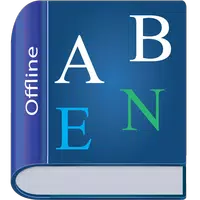WiGLE WiFi Wardriving: Your Mobile Wireless Network Explorer
WiGLE WiFi Wardriving is an open-source Android application empowering wireless network enthusiasts to discover and document Wi-Fi networks on the go. Transform your Android device into a powerful wardriving tool with global Wi-Fi and cell tower detection capabilities. Key features include real-time mapping, data analytics, and community sharing via the WiGLE network. Leverage GPS integration, offline functionality, and exportable scan results for comprehensive network analysis. This free app prioritizes user privacy and supports a broad range of Android devices.
Key Features:
- Precise GPS Location: WiGLE utilizes GPS for accurate location tagging of detected networks.
- Local Network Database: Maintain a personal log of discovered networks within a local database.
- Global Leaderboard Competition: Upload your findings to the WiGLE.net leaderboard and compete globally.
- Real-Time Network Mapping: Visualize detected networks on a real-time map, overlaid with data from the extensive WiGLE dataset.
User Tips:
- Continuous Scanning: Keep the app active while moving for optimal GPS accuracy and network tracking.
- Friendly Competition: Challenge friends to a network discovery contest and climb the leaderboard.
- Explore Diverse Locations: Expand your network database by using WiGLE in various locations.
Conclusion:
WiGLE WiFi Wardriving provides a fun and informative method for exploring and mapping wireless networks. Combining GPS technology with a massive database, it offers a complete network observation experience. Participate in friendly competition, discover new networks, and download WiGLE WiFi Wardriving today to embark on your network exploration journey!
How to Use WiGLE WiFi Wardriving:
- Download and Install: Obtain WiGLE WiFi Wardriving from the Google Play Store or alternative app stores like F-Droid.
- Enable GPS: Ensure your device's GPS is activated for accurate location data.
- Initiate Scan: Launch the app to begin scanning for nearby Wi-Fi networks and cell towers.
- Review Results: Examine the map and list view for detailed network information.
- Community Contribution (Optional): Upload your scan data to the WiGLE database to enhance the global wireless network map.
- Offline Capability: Continue scanning even without an internet connection; data will sync upon reconnection.
- Data Export: Export scan data in formats such as CSV, KML, or SQLite for personal analysis.
- Permission Awareness: Understand and accept the app's necessary permissions, including location access.
- Troubleshooting: Consult the app's documentation or community forums for assistance with any issues.
- Responsible Usage: Utilize the app responsibly and adhere to relevant local laws regarding wireless network scanning.