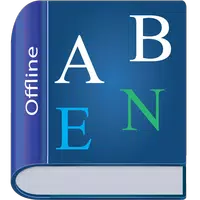Soda Media Player is the ultimate companion for video and subtitle playback on your smartphone or tablet. Designed to cater to high-quality viewing, it supports Ultra HD video quality, ensuring you can enjoy your favorite movies and TV shows in stunning detail. This player is compatible with the majority of Android devices, providing seamless playback across a wide range of video formats. With features like intuitive playlist management, Soda Media Player enhances your viewing experience, making it easier and more enjoyable than ever.

Player Features
Media Player Functions
Bookmarking: Effortlessly save your place with bookmarks, so you can pick up right where you left off.
HD Video Playback: Dive into a world of high-definition with support for HD, 4K, 8K, Ultra HD, and Full HD videos.
Color Adjustment: Fine-tune your viewing experience by adjusting brightness, contrast, hue, saturation, and gamma settings.
Video Zoom: Get up close and personal with your videos using the zoom and pan features.
Segment Repeat: Perfect your skills or enjoy your favorite scenes by setting specific segments to repeat.
Video Flip: Easily mirror or flip videos horizontally or vertically to match your viewing preference.
Quick Buttons: Simplify your experience with one-click access to essential player options.
Popup Play: Keep the entertainment going with a convenient popup window while you multitask on other apps.
Equalizer: Elevate your audio experience with a built-in equalizer for both music and videos.
Speed Control: Customize your viewing with adjustable playback speeds ranging from 0.25x to 4x.
Stunning User Interface: Immerse yourself in a visually appealing interface designed for seamless media playback.
Subtitle Settings: Personalize your subtitles with customizable colors, sizes, and positions.
Timer Function: Set timers for your media playback, perfect for falling asleep to your favorite content.

New Features in the Latest Player Update
The latest update brings a host of new enhancements to Soda Media Player, including quick access buttons for streamlined control, the ability to zoom and pan through videos for a more immersive experience, improved playlist management for better organization, and customizable subtitle options to suit your preferences. These updates ensure that your media player experience is more enjoyable and tailored to your needs.
What's New in Version 1.0
- Experience smoother performance and fewer interruptions with minor bug fixes and performance enhancements. Make sure to update to the latest version to enjoy these improvements!