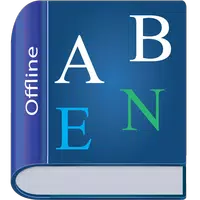Color Gear: Color Wheel is the ultimate color palette generator designed for artists, designers, and creatives who want to craft visually appealing color combinations with ease. Whether you're working on graphic design, digital art, UI/UX projects, or simply exploring color theory, this app provides a powerful yet intuitive toolset to bring your ideas to life. With support for both RGB and RYB (Itten) color models, along with over 10 different color harmony schemes, Color Gear offers flexibility and precision for users of all skill levels.
Key Features of Color Gear: Color Wheel
⭐ Choose Your Preferred Color Model
Easily switch between the RGB Color Wheel for digital work and the Itten Color Wheel for traditional color theory applications. With more than 10 harmony rules—such as complementary, analogous, triadic, and split-complementary—you can effortlessly generate balanced and aesthetically pleasing palettes.
⭐ Generate Palettes from Color Codes
Input any color using HEX, RGB, or color names, and let the app instantly create matching harmonies. Explore various combinations and refine your design choices in real time.
⭐ Extract Colors from Photos
Use the built-in Palette Extractor to pull colors directly from your images. Whether it’s a photo of a landscape, fashion look, or interior space, turn real-world inspiration into cohesive color themes. You can also manually select colors using the intuitive Color Picker tool.
⭐ Overlay Palette on Images
Design stunning visual collages by combining your extracted or created color palette with the original image. Save or share these compositions directly from the app via social media or with collaborators.
⭐ Advanced Color Editing Tools
Fine-tune each color in your palette by adjusting Hue, Saturation, and Lightness values with pixel-perfect control. This level of customization ensures that every shade fits your vision exactly.
⭐ Seamless Management & Sharing Options
Organize your palettes with full edit, save, and delete functionality. Share palettes via multiple formats, copy HEX codes to your clipboard, and export your work in a way that best suits your workflow.
Tips for Getting the Most Out of Color Gear
⭐ Explore Different Schemes and Models
Don’t limit yourself to one approach—mix and match color models and harmony rules to uncover fresh, unexpected combinations that spark new creative directions.
⭐ Find Inspiration in Your Photos
Use the Palette Extractor to pull color themes from your surroundings. This feature is especially useful for branding, mood boards, or design projects rooted in nature or photography.
⭐ Refine with Precision
Take advantage of the advanced editing tools to tweak every aspect of your colors. Even small adjustments can make a big difference in achieving the perfect tone or contrast.
Final Thoughts
Color Gear: Color Wheel is more than just a color picker—it's a complete solution for creating, managing, and sharing professional-grade color palettes. Its clean interface, offline usability, and robust feature set make it an essential tool for anyone involved in visual creation. Whether you're designing a logo, painting digitally, or styling a website, [ttpp] gives you the tools to express your creativity confidently. Download [yyxx] today and start crafting beautiful color stories with ease.