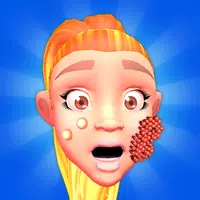If you're looking to enhance your gameplay experience in *Kingdom Come: Deliverance 2* on PC, optimizing your settings for high FPS is crucial. The good news is that the game's minimum system requirements are relatively modest, allowing a wide range of PCs to run it smoothly. However, keep in mind that *Kingdom Come: Deliverance 2* is quite RAM-intensive, so for the best performance, consider upgrading to at least 32GB of RAM before tweaking your settings.
Table of Contents
-----------------Best PC Settings for Kingdom Come: Deliverance 2
-----------------------------------------------To achieve high FPS in *Kingdom Come: Deliverance 2*, follow these optimized settings. These recommendations assume your PC meets the recommended specifications, allowing you to enjoy a smooth gameplay experience.
Graphics Settings
- Window Mode: Fullscreen
- Overall Image Quality: Custom
- V-Sync: Off
- Horizontal FOV: 100
- Technology: DLSS
- Mode: Quality
- Motion Blur: Off
- Near DOF: Off
Advanced Settings
- Object Quality: High
- Particles: Medium
- Lighting: Medium
- Global Illumination: Medium
- Postprocessing Quality: Low
- Shader Quality: Medium
- Shadows: Medium
- Textures: High
- Volumetric Effects Detail: Medium
- Vegetation Detail: Medium
- Character Detail: High
With these settings, you should be able to achieve around 100 FPS in densely populated areas, and even higher in more open, less demanding environments. If you encounter screen-tearing and framerate isn't your top priority, consider enabling V-Sync. This can help reduce tearing, and you might also increase the overall graphic quality to enjoy a higher resolution at a stable 60 FPS, which is another excellent way to experience the game.
For more tips and detailed information on *Kingdom Come: Deliverance 2*, including romance options and the best perks to unlock first, be sure to visit The Escapist.