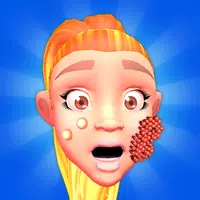In the fast-paced world of modern gaming, auto-save features have become a staple, ensuring players don't lose their hard-earned progress. However, in Freedom Wars Remastered, where you're constantly battling towering Abductors and racing against time to avoid penalties for exceeding 10 seconds in the Panopticon, manually saving your game is crucial. The game's intensity means you'll want to secure your progress whenever you can, whether you're gearing up for a tough mission or just taking a moment to catch your breath. Let's delve into how to save in Freedom Wars Remastered.
How to Save in Freedom Wars Remastered

Right from the start, the game offers a tutorial that walks you through the basics. It's a lot to take in, and you might spot a small saving icon popping up on the right side of your screen now and then. Freedom Wars Remastered does include an Autosave system that kicks in after missions, significant dialogues, or cutscenes. But here's the thing—Autosaves aren't always foolproof. That's where Manual Save comes to the rescue.
The game allows you to manually save, but there's a catch: you only get one save file. This means you can't go back to earlier points in the story with different files. To manually save, head to your Accessory in your Panopticon Cell and choose "Save Data"—it's the second option. Once you get the green light from your Accessory, your progress is safely stored.

This single save file system means your choices stick, potentially changing the game's outcome without a chance to redo them. If you're playing on PlayStation and have a PlayStation Plus subscription, you can upload your save data to the Cloud. This feature is a lifesaver, letting you download your progress later if you want to revisit key moments or just keep your data safe.
Given that some players have reported game crashes, it's wise to save frequently to prevent any loss of progress. Keep those saves coming, and you'll stay on top of your game in Freedom Wars Remastered.