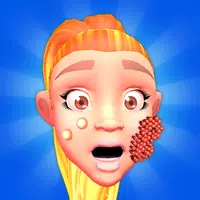You can now play Fortnite Mobile on your Mac! Start with our complete guide on how to play Fortnite Mobile on Mac with BlueStacks Air.
Fortnite Mobile has taken the gaming world by storm as a leading battle royale and sandbox survival experience developed by Epic Games. At the core of its customization lies the Fortnite Item Shop—the go-to destination for players seeking to personalize their in-game appearance. This dynamic marketplace refreshes daily, offering a rotating lineup of skins, emotes, pickaxes, gliders, wraps, and exclusive bundles. With new items appearing every 24 hours, the shop keeps the experience fresh and exciting. This guide dives into everything you need to know about navigating the Item Shop, understanding its offerings, earning and spending V-Bucks efficiently, and maximizing your cosmetic collection.
How to Access the Item Shop
Getting into the Item Shop is quick and intuitive:
- Launch Fortnite on your preferred device—whether it’s PC, console, or mobile.
- From the main menu, locate the Item Shop tab, typically found at the bottom of the screen.
- Browse through the curated selection of items, neatly organized by category and special bundles.
- Tap or click on any item to preview its details, including animations and pricing.
- Make your purchase using V-Bucks, the game’s premium currency.
The shop resets daily at 00:00 UTC, bringing in new items while retiring others. This constant rotation means staying active is key to securing your favorite looks before they vanish.

Smart Shopping Strategies
To make the most of your time and V-Bucks in the Item Shop, consider these proven tips:
- Check Daily Rotations – Since the inventory changes every 24 hours, regular visits increase your chances of catching that dream skin.
- Save for Rare & Event Skins – Exclusive or limited-edition skins tied to events may not return for months—or ever. Prioritize them when they appear.
- Battle Pass vs. Direct Buys – The seasonal Battle Pass often delivers far more value than individual cosmetic purchases, offering dozens of rewards for a single price.
- Watch for Bundles – Many items are more cost-effective when bought in themed packs, giving you multiple cosmetics at a discounted rate.
- Use Prediction Tools – Fan-run shop prediction sites can help forecast upcoming items, letting you plan your V-Buck spending around specific skins.
The Fortnite Item Shop is more than just a store—it’s a central part of the game’s culture and personal expression. By understanding its daily refresh cycle, learning how to earn V-Bucks through challenges or purchases, and applying smart shopping habits, players can build a standout locker without overspending. For Mac users eager to jump in, don’t forget to explore our [ttpp]Download Guide[/ttpp] to get Fortnite up and running smoothly on your system. Elevate your gameplay today—enjoy Fortnite Mobile on PC or laptop with BlueStacks!