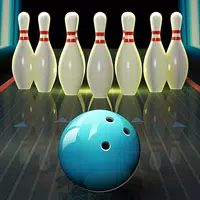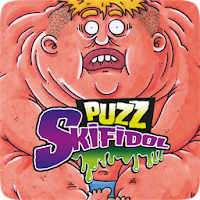Quick Links
Delta Force, a renowned action shooter boasting stunning visuals and extensive content, features limited-time "Top Pick" events. These events offer enticing rewards, including Armament Tickets, Tekniq Alloys, and even weapon skins. However, navigating these events, particularly the acquisition and use of Novon Chips in the "Resume Offensive" event, can be challenging. This guide clarifies the process.
How To Obtain Novon Chips in Delta Force?
Acquiring Novon Chips requires a multi-step process involving Novon Chip Material Boxes. Here's a detailed breakdown:
- Complete "Resume Offensive" Missions: Successfully completing missions within the "Resume Offensive" event yields Novon Chip Material Boxes. These boxes are essential for obtaining Novon Chips.
- Transport Boxes to Operation Matches: Transfer the acquired Material Boxes to your inventory and carry them into Operation matches.
- Locate Chip Assembly Machines: Within the Operation match, locate "Chip Assembly Machines" marked on the map. Interact with these machines to convert Material Boxes into Novon Chips.
- Extract and Return to the Lobby: After crafting Novon Chips, safely extract from the Operation. Back in the Black Gate lobby, utilize these Chips in the event interface to unlock safe passwords.
- Locate and Unlock Safes: Each safe requires a multi-digit password unlocked using Novon Chips. Once unlocked, locate the safe within an Operation to claim its high-value loot. Additional event rewards are also granted upon unlocking safes.
Always keep your Novon Chips and Material Boxes in your "Safe Box." Losing these event items upon death is highly undesirable.
How To Utilize Novon Chips in Delta Force?
 Novon Chips are crucial in the limited-time "Resume Offensive" event. By assembling them and applying them to safe passwords, you unlock valuable loot and event rewards. These rewards include:
Novon Chips are crucial in the limited-time "Resume Offensive" event. By assembling them and applying them to safe passwords, you unlock valuable loot and event rewards. These rewards include:
- 400K Tekniq Alloy
- 5 Armament Tickets
- 1 Novon Chip Spray Paint
- 1 Night Vision Avatar
- 1 M700 Maritime Forest Weapon Skin
With Novon Chips in your possession, navigate to the event's "Change Password" interface to utilize them and unlock safe passwords.