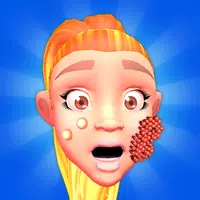Echocalypse has taken the gaming world by storm since its global release, blending an anime-inspired aesthetic with turn-based gameplay that combines elements of gacha and city-builder RPGs. Players can collect their favorite characters, featuring an endearing cast of cute kimono-clad girls, while enjoying ongoing events celebrating the game's worldwide launch. These events offer substantial rewards, providing players with a solid foundation for their accounts right from the start. Available as a free-to-play title, Echocalypse can be downloaded from both the Google Play Store and Apple App Store.

Efficiency Meets Gaming Comfort with BlueStacks Eco Mode
With BlueStacks Eco Mode, gamers can optimize their system resources by freeing up RAM for other tasks. By reducing the frame rate of the Echocalypse instance, users can easily manage power consumption. To activate this feature, locate the "Speedometer" button on the right-hand toolbar of the BlueStacks emulator and toggle it on or off with a single click. Users can adjust the frames per second (FPS) for individual instances or apply changes across all instances.
Optimizing Graphics for Seamless Gameplay
For the ultimate visual experience, Echocalypse shines brightest when played on BlueStacks. By enabling the High FPS and High-Definition options, players can enjoy the game at maximum settings without encountering lag or frame drops. To configure these settings, navigate to BlueStacks settings → Performance and enable the High frame rate option. Additionally, users can customize their display preferences by selecting BlueStacks settings → Display. From there, they can explore various resolution and pixel density options to achieve their ideal output.